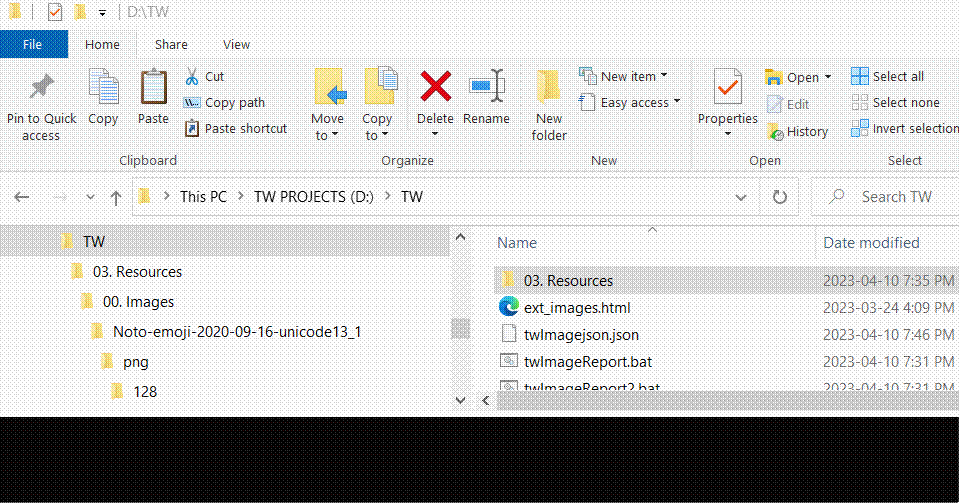The problem isn’t the bookmarklet. It’s the import process. If you import your text created by the bookmarklet, you get this in the $:/import (dropme) tiddler
{
"tiddlers": {
"Untitled text/plain": {
"title": "Untitled text/plain",
"text": "{\"tiddlers\":{\"(file) /home/mark/data/Wikis/test2/files/6vegetables-that-are-the-same-plant\":{\"text\":\"\",\"type\":\"text/vnd.tiddlywiki\",\"title\":\"(file)
The part I want is after “text”
"{\"tiddlers\":{\"(file) /home/mark/data/Wikis/test2/files/6vegetables-that-are-the-same-plant\":{\"text\":\"\",\"type\":\"text/vnd.tiddlywiki\",\"title\":\"(file) ...
You can see that all the quote marks are proceeded by a back slash. I presume this is because the following text has been json-stringified. So I have to roll this back. But there’s no equivalent de-json-stringify operator, though there must be one internally in the core.
If you do this by hand, and press the “import” button, the values imported are ok. But if you have to do that, there’s no point to using the dropzone for automation.
Edit: In this context, creating the “dropme” tiddler, I tried it with and without the deserializer and it made no difference. Presumably because the text string is still treated as a string and not as it’s own JSON object.
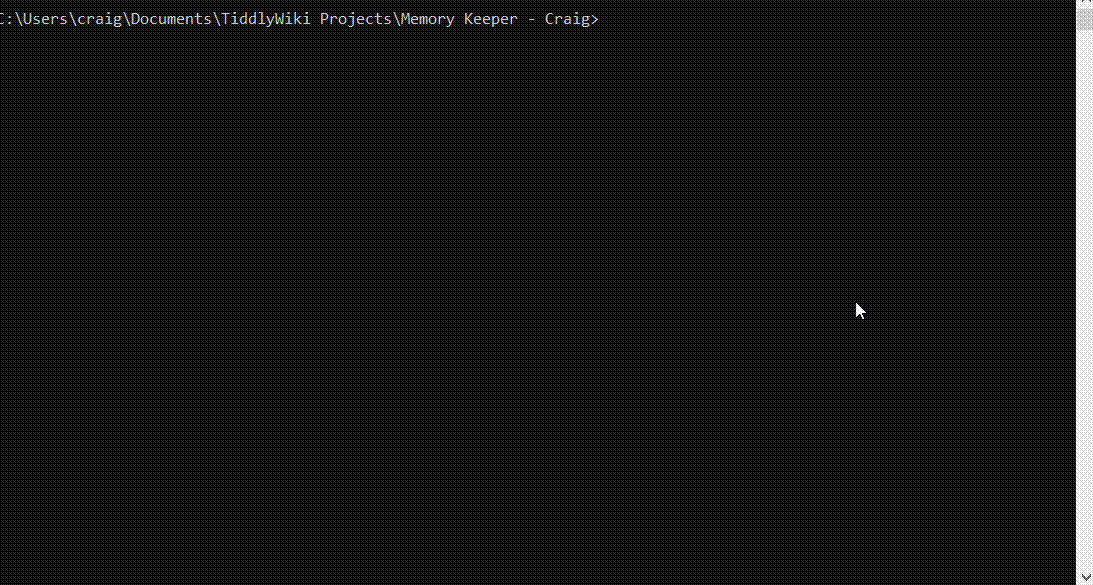
 I needed sample bookmarklets to illustrate the json tiddler dropzone and borrowed the idea on how to present bookmarklets n Tiddlywiki from this thread
I needed sample bookmarklets to illustrate the json tiddler dropzone and borrowed the idea on how to present bookmarklets n Tiddlywiki from this thread