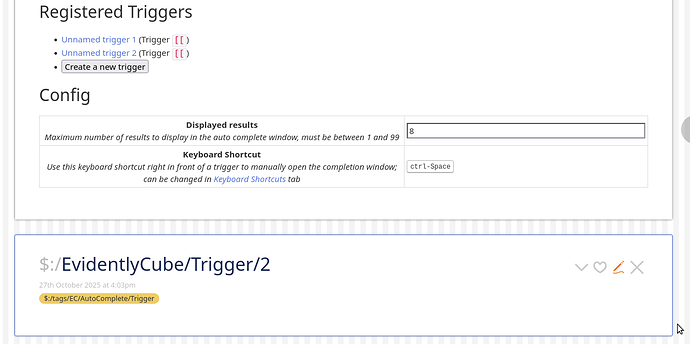Dear Maurycy,
Thank your for your reactivity. Now, Autocomplete works, but it seems that I still can’t get the graphical panels for defining new triggers more easily (see below).
P.S. I can confirm that it works as expected when I disable TiddlyFlex. A workaround would be to disable TiddlyFlex when setting up Autocomplete and re-enabling it afterwards.
Once again, thank your for your amazing work