Sounds cool, where can I read about what subwiki is?
Just tried the update, now I just get this when I open the app
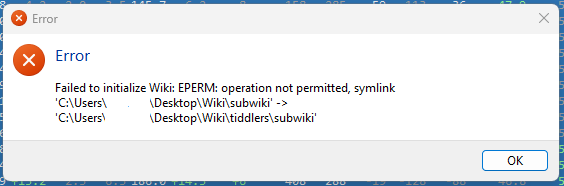
Sounds cool, where can I read about what subwiki is?
Just tried the update, now I just get this when I open the app
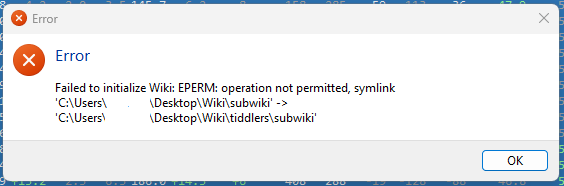
It seems that there is no permission when establishing a soft link.
Sorry I forgot to test the file permissions on the C drive. I always installed it on the D drive. I will fix this problem as soon as possible.
what do you mean by subwiki folder
I remember that the subwiki concept first appeared in TidGi-Desktop. It was designed to add a private folder for users. Even if the HTML is exported, the content in the private folder will not appear in it. The folder structure is roughly like this.
/subwiki
/tiddlywiki.info
/tiddlers/subwiki(soft link)
The usage is to add a private tag to a tiddler(in tiddlywiki-app)
The current solution is to run the tiddlywiki-app software as an administrator. I will release a patch later.
I’m a bit confused about this, Desktop usually doesn’t require permissions, only directories like C:/program files/xxx have permission restrictions.
I am also getting similar error - ? since my wiki is in C drive
Logically speaking, the Desktop directory shouldn’t require special permissions. That’s the part I’m confused about.
Could you provide more details? For example:
for the current user
C:\Users\username\AppData\Roaming
I turned off the developer mode and the problem reappeared
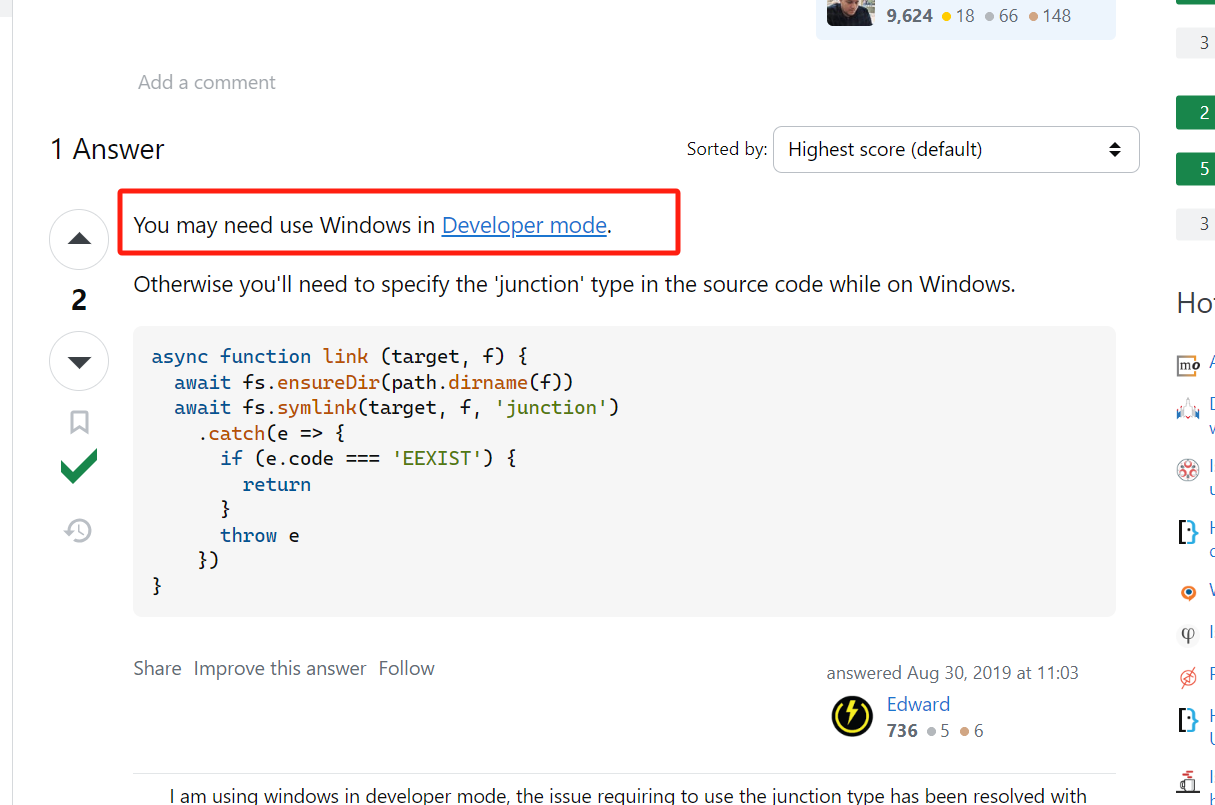
Maybe I can use the mklink native command on Windows instead to create a soft link
2.8.2 has been fixed, a new parameter ‘junction’ has been added to fix
My answers are the same as arunnbabu81 I think, current user, c:\users\username\appdata\roaming.
Thank you for 2.8.2, that fixed things for me!
My wikis are stored in onedrive folder for syncing across devices. It would be nice to have onedrive folders as target folder for import of single file wikis.
There is large amount of images which are stored in subdirectories (files folder) of the wiki folder. These images are used in the wiki using relative paths. I would like to have a single file html backup for the node js wiki in the same folder as the wiki folder (not in the backup folder) so that such back up html file also can display these images correctly since relative paths is used
It looks like you just need to create a symbolic link for your files folder.
how to create symbolic link ?
The markdown import is already integrated into tiddlywiki-app 3.0.0. No need to install any plugins.
This app support which all mac os versions ?
I tried in macOS Monterey and it was showing the app is not supported
What is the “not supported” error message? Is there a screenshot?
What is your computer’s chip, Intel or Apple Silicon?