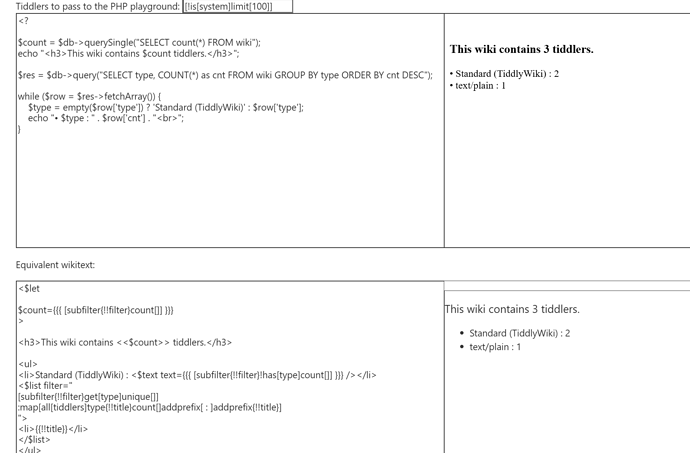That’s a great ressource! FYI, if you want to do the reverse (use SQL to get tiddlers instead of using wikitext filters), you can use php-wasm. That way, the examples would work both ways 
Here’s a demo:
Wikitext:
<style>
.playground-editor{
min-height:50vh;
border:solid 1px;
display: grid;
grid-template-columns: 1fr 1fr;
&>*{
border-radius: 0;
resize:none;
width:100%;
height:100%!important;
border:inherit;
}
}
</style>
Tiddlers to pass to the PHP playground: <$edit field="filter" placeholder="filtre"/>
<div class="playground-editor">
<$edit field="php" tag="textarea" class="php hljs language-php"/>
<$wikify name="json-tiddlers-output" text="""
{"tiddlers":{<$list filter={{!!filter}} join=",">"{{!!title}}":<$jsontiddler tiddler={{!!title}} exclude=`created creator modified modifier title`/></$list>}}
""" mode="block">
<iframe srcdoc=```
<style>${[<stylesheet>get[text]]}$</style>
<script async type = "text/javascript" src = "https://cdn.jsdelivr.net/npm/php-wasm/php-tags.mjs"></script>
<script type = "text/php" data-stdout = "#output" data-stderr = "#error">
<?
$base64_data = "${[<json-tiddlers-output>encodebase64[]]}$";
$json_data = base64_decode($base64_data);
$db = new SQLite3(':memory:');
$db->exec("CREATE TABLE wiki (title TEXT PRIMARY KEY, text TEXT, tags TEXT, type TEXT)");
$data = json_decode($json_data, true);
if ($data && isset($data['tiddlers'])) {
$stmt = $db->prepare("INSERT INTO wiki (title, text, tags, type) VALUES (:title, :text, :tags, :type)");
foreach ($data['tiddlers'] as $title => $fields) {
$stmt->bindValue(':title', $title);
$stmt->bindValue(':text', $fields['text'] ?? '');
$stmt->bindValue(':tags', $fields['tags'] ?? '');
$stmt->bindValue(':type', $fields['type'] ?? '');
$stmt->execute();
}
}
?>
${[{!!php}]}$
</script>
<div id = "output"></div>
<div id = "error"></div>
<style>
* {
background: #f4f4f4;
color: #666;
page-break-inside: avoid;
font-family: monospace;
font-size: 15px;
line-height: 1.6;
max-width: 100%;
overflow: auto;
word-wrap: break-word;
}
</style>
```/>
</$wikify>
</div>
Equivalent wikitext:
<div class="playground-editor">
<$edit field="wikitext" tag="textarea" />
<p><$transclude $field="wikitext" $mode="block"/></p>
</div>