Hi @arunnbabu81 ,
I don’t want to add visual distraction to the layout itself
I could do that. Do you mean this button:
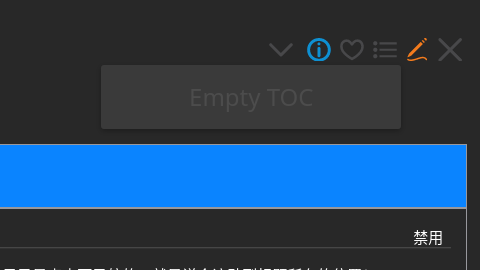
I believe the second sidebar can be used for that and it should be users to customize it to their liking
What isn’t working? I believe the command palette isn’t made to work with multiple columns and especially doesn’t know about the currently active column.

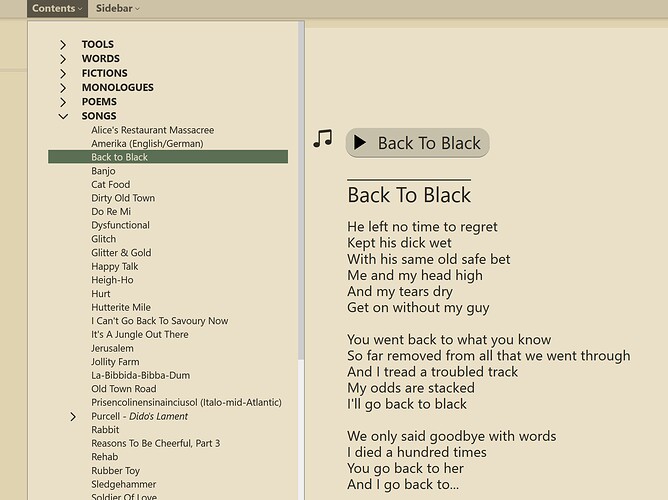
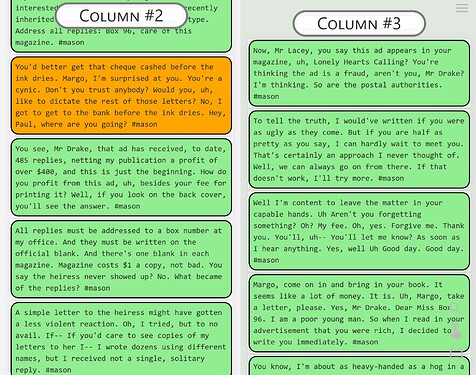
 , TT
, TT

