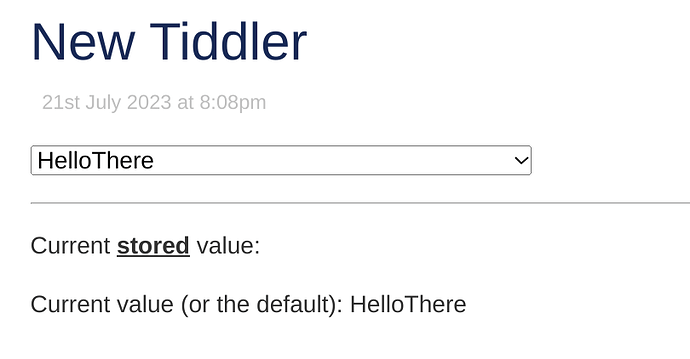Perhaps this is expected behavior but I find it odd, so I am hoping there is something I can do to change it. I am trying to use a select widget with a default value to be an improvement over a text edit box and a button that can set the field value attached to the text box to a default value. I’m using a single file 5.3 wiki in TiddlyDesktop.
The behavior I see is that in order to set the field to the default value, I first need to select the widget, then select a value other than the default, then select the widget again and finally, select the default value. If instead, I select the widget (which is showing the default value) and then select the default value, nothing happens, the field is not set. This means that it is more difficult to set the field to the default than to any other value.
I won’t bother to include my code because if you go to tiddlywiki.com and go to the tiddler for the SelectWidget, the very first example shows exactly the same behavior. (At least it does for me using Safari and Firefox). The default value displayed in the menu is “HelloThere” and the corresponding field, shown below in a text box, remains empty unless one selects something other than “HelloThere”. Only then can you repeat the process and get the default value into the field.
Is there something I’m missing or some fix I can make to get the expected behavior- that is, selecting the default causes the field to be set to the default, rather than remaining empty?